The Home Of Spectra CMS

A new Content Management System built from the ground up to be safe, secure, and flexible.
Fully compatible with PHP version 8.3+
Download is Available.
Spectra is the most flexible and customizable Content Management System found anywhere. I created Spectra to be used at Coders Junction (my main website). It's not a fork, but a brand-new Content Management System. My design is focused on providing effortless installation, usage, and required tools for a successful website. Spectra offers a range of features, including containers, blocks, sniplets, plugins, modules, menu systems, articles, pages, download suites, image galleries, video galleries, and more.
I have tested Spectra extensively on multiple websites and corrected any minor errors as I go. I am confident that Spectra will be stable when I release it for download.
Please take some time to read all about Spectra while you're here and thanks for stopping by.
See how the administrator (when logged in) sees this page.
|
Configure the Rows and Layers the way you want
|
|
Introducing Background Videos to the Blocks
|
|
|
|
Turn Your Creativity Into A Website
Repositioning
Drag and Drop
Blocks, sniplets, and articles can be repositioned on the homepage at any time. Simply click on the arrow icon to open the editing window then drag and drop them into their new position.
Sidebars
Spectra comes equipped with sidebars that can house the content blocks and sniplets. You can turn them on and off to suit your needs or while making edits and when it comes time to move blocks around within the sidebar, simply drag and drop the block into its new position. It's quick and easy.
Direct Editing
Spectra lets the administrator browse the entire site and edit content directly without leaving the page you are on. If you see a typo there is no need to go back to the dashboard to correct it. Simply click on the edit icon and edit the content from the editing window. When finished, save it and close the editing window.
|
|
If you can dream it, you can build it.
|
|
|
|
|
|
- About Spectra -
Spectra is a modern Content Management System/Blog, not a fork, and I have developed it from the ground up to provide for your every need in site design.
There are many powerhouse Content Management Systems out there now, but you need an in-depth study of them to get started.
Lots of people give up trying to get a site up and going. That’s where Spectra is unique.
The primary preference in the design process was to make this CMS user-friendly. Once you have initially installed Spectra, you can set up and operate your full site from within the dashboards.
Upgrade, and back up your full website, back up your database, import/export themes, and a whole lot more.
- Read More -
|
|
Sniplets and Blocks assigned to the same row/layer (row three-middle layer).
Themes
The powerful theme builder allows you to edit themes and also build new ones. No more files to edit or upload just open the theme builder and start creating. Once you become comfortable with the settings you will be able to build a new theme in 5 minutes or less.
Don't like the look of something in your theme, go back and edit it at any time.
Themes are flexible and there is also the option of sharing the themes you make with others. Importing and exporting themes is really easy and only takes a minute.
Pages
Spectra allows you to build as many pages as you need. Each page can have sidebars, plugins, videos, and lots more and each page can be totally different than all of the others.
The powerful page builder is user-friendly and allows you to fully customize each page to suit your needs.
You get to choose if you want to add sidebars to the page and you also get to put any content you want into the sidebars. Plugins are pre-made but you can choose which ones to display on your new page if any. And the really good thing is that you can turn any page on or off when making edits. Come back to the page at any time to make edits.
Downloads Suite
Click the image for a larger view.
The Downloads Suite provides administrators with the tools to manage their downloadable files. To use this feature, go to the Modules menu and select Downloads Suite. Turn the system on and allow access to your members and if you choose, make it available for other visitors to your website.
Next, you will want to create the pages to house the files. The last step will add the downloads to the database. Upload a .zip or .pdf file and assign it to a page, assign a category, and add a title.
|
|
Add a background image to the block for this effect.
Customize the content and display it your way.
|
|
|
|
|
|
Articles
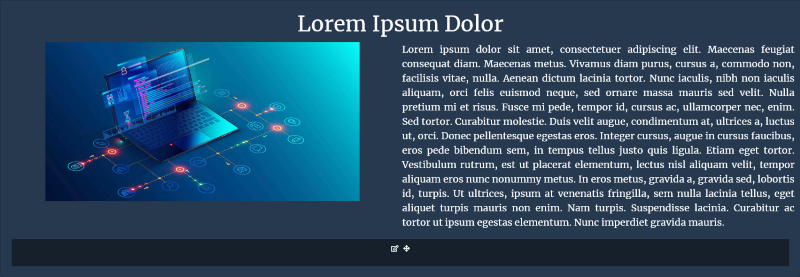
The articles allow you to post a wide range of content. Just like the blocks, you can post videos, pictures, text, and links to mention a few. You can choose how many articles to show on the Home Page. Other articles outside that limit are accessed through the pagination feature (Articles Settings) located at the top or bottom or both of the center articles (you choose).
Blocks
Add blocks to the main content body and/or sidebars. Create a unique impression by including content that your visitors can access readily.
When placing blocks in the rows there can be an unlimited number in each row/layer. Shuffle them around or move them to another row at any time without leaving the homepage.
Sniplets
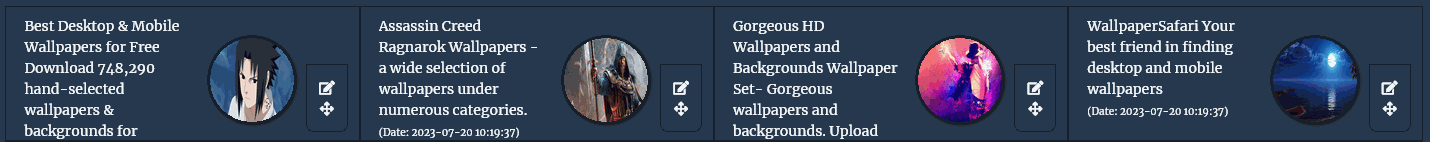
Their purpose is to get the attention of a visitor to your website by providing an eye-catching snippet of text (teaser text) and image that links to larger articles or other content. They are assigned to groups within rows and each group can hold as many sniplets as you want to add.
Sniplets are highly configurable. The height, width, image position, and the read more feature make them easy to fit into the overall homepage design.
The read more feature allows you to add additional text to further define the teaser text.
|
|
Create your image gallery and show it to the world.
|
|
Spectra Gallery
Set up the album and create as many galleries as you want within that album. Use the Media Library to create folders and upload all of your images into those folders. All configuration settings are stored in a database for ease of updating. You can add or remove images at any time to a gallery. Just upload the new image into the folder and it will show automatically in the gallery.
Features include: (partial list)
- Perform all tasks inside of the dashboard.
- Edit images using the Media Library
- Full range of image editors to resize, crop, rename, your images, and lots more.
- Add text/image content to each gallery individually
- The menu, image caption, and image display are all created automatically.
And lots more ...
|
|
|
|
|
|
|